Course Schedule
Schedule for June 7 to June 8, 2016
Workshop Q/A Forum
Post your workshop questions here!
Workshop Survey
Your feedback is important to us. Please complete our workshop survey.
Class Photo
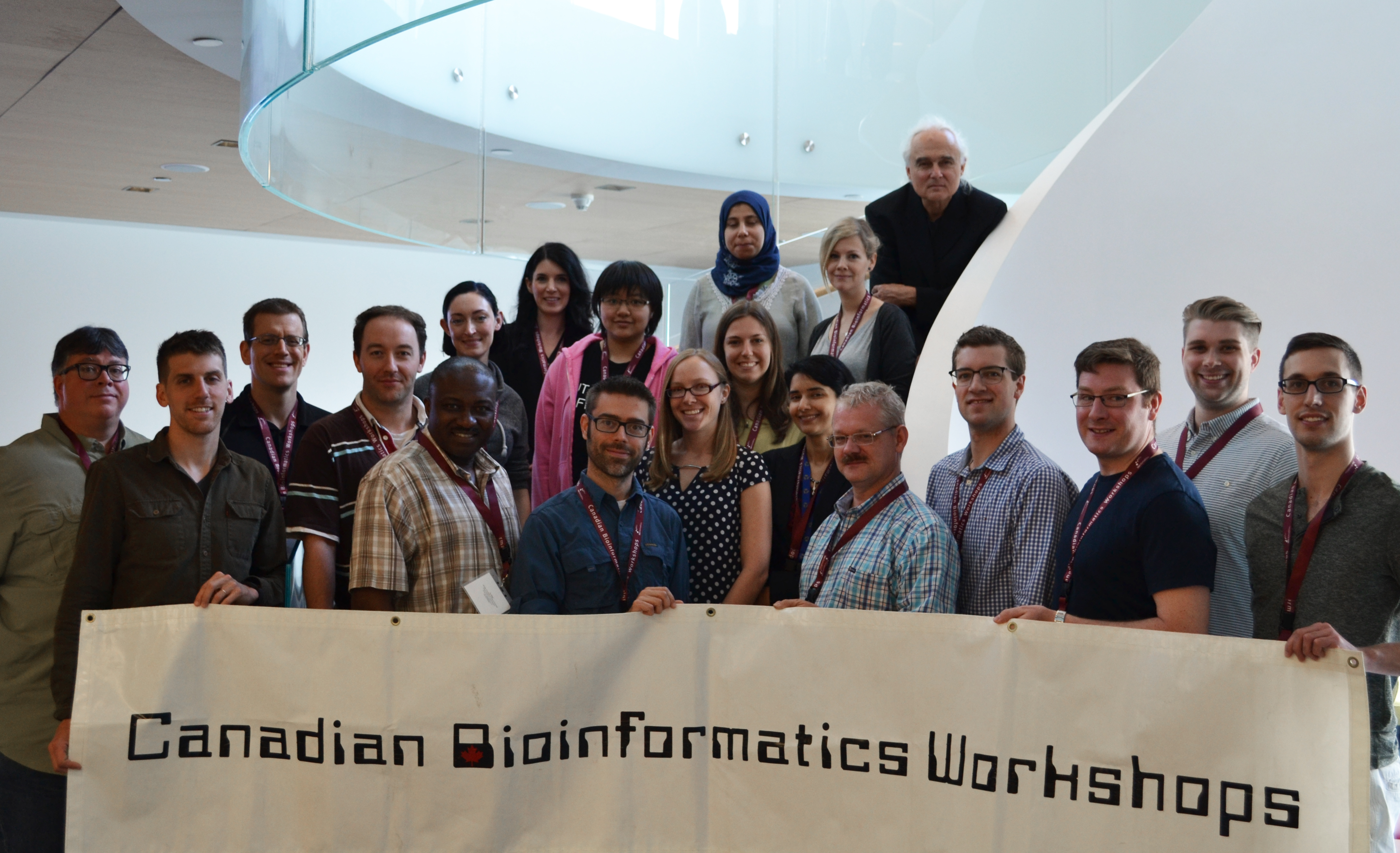
Setup Instructions
Let’s begin - start here by installing the first “project” we will work with, as soon as you come in:
- Place a pink PostIt on your laptop screen so we know you are working on these instructions.
- Make sure you have a “workshop directory” (perhaps called “training”) in which you install all the RStudio “projects” we will be working with.
- You must have R installed. If you don’t, install R now.
- You must have RStudio installed. If you don’t, install RStudio now.
- open RStudio
- Select File → NewProject…
- Click on Version Control
- Click on Git
- Enter
https://github.com/hyginn/R_EDA-Introductionas the Repository URL. - Click on Browse… to find your training directory…
- (The project-directory name should autofill to
R_EDA-Introduction) - Click Create Project; the project files should be downloaded and the console should prompt you to type
init()to begin. - Type
init()into the console pane. - Place a green PostIt if this has worked for you; place a pink PostIt if you run into issues or have questions.
YouTube Playlist for Recorded Lectures
Day 1
Welcome
Ann Meyer
Module 1: Exploratory Data Analysis
Boris Steipe
Link to R Project repo: Enter https://github.com/hyginn/R_EDA-Introduction as the Repository URL.
**Before we move on: let’s list our progress! **
Helpful Links:
- The R help mailing list
- Rseek: the specialized search engine for R topics
- R questions on stackoverflow
- The Comprehensive R Archive Network CRAN
- The CRAN task-view collection
- Bioconductor task views
- Using Projects with R Studio
- Software Carpentry
- Best Practices for Scientific Computing
- Version control in R Studio
Module 2: Regression Analysis
Boris Steipe
Link to R Project repo: Enter https://github.com/hyginn/R_EDA-Regression as the Repository URL.
In RStudio, make a new project from https://github.com/hyginn/R_EDA-Regression as the Repository URL
**Before we move on: let’s list our progress! **
Links:
- Maximal Information Coefficient
- Homepage for data exploration with the MIC measure
- CRAN: package MINERVA (R wrapper for a fast mine implementation)
Module 3: Dimension Reduction
Boris Steipe
Link to R Project repo: Enter https://github.com/hyginn/R_EDA-DimensionReduction as the Repository URL.
In RStudio, make a new project from https://github.com/hyginn/R_EDA-DimensionReduction as the Repository URL
**Before we move on: let’s list our progress! **
Integrated Assignment Part 1
Lauren Erdman and Ben Brew
Day 2
Module 4: Clustering Analysis
Boris Steipe
Scripts:
Link to R Project repo: Enter https://github.com/hyginn/R_EDA-Clustering as the Repository URL.
- Comparison of Clustering Methods
-
R-“task view”: Cluster Analysis (and Finite Mixture Models)
Dataset:
If you load using Gset.RData do:
load("gset.RData")
on the command line. (Check that ‘gset’ is actually lower case in the folder. You might need a capital letter at the start.)
If you load using Platf.RData do:
load("platf.RData")
R object file: GSE26922.rds
Read with:
gset <- readRDS("GSE26922.rds")
# do not run the following line:
gset <- gset [ [ idx ] ]
Module 5: Hypothesis Testing for EDA
Boris Steipe
Scripts:
Link to R Project repo: Enter https://github.com/hyginn/R_EDA-HypothesisTesting as the Repository URL.