Course Schedule
Workshop Q/A Forum
Post your workshop questions here!
Workshop Survey
Please complete our survey. We value your feedback and use it to make future workshops better!
Class Photo
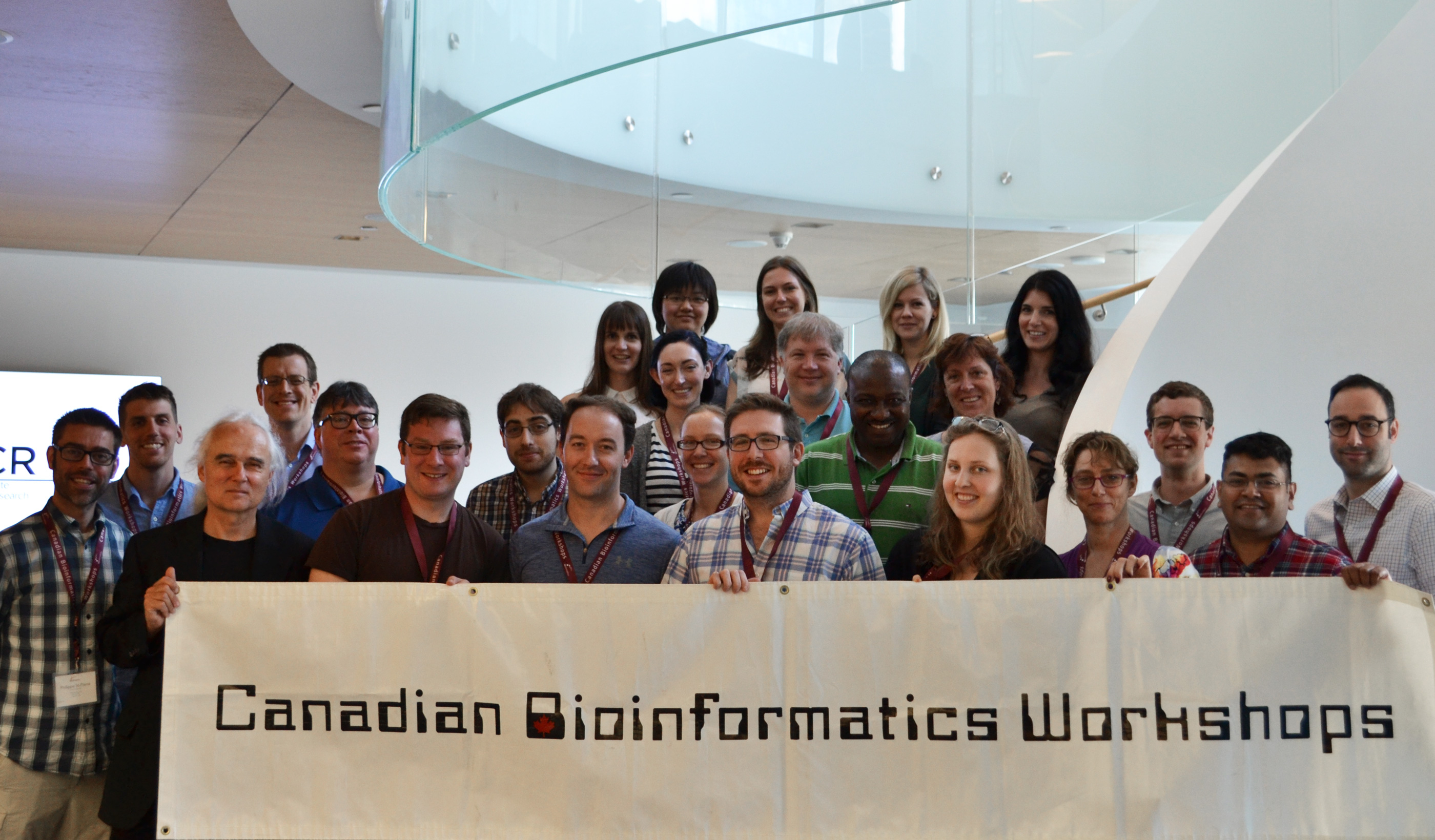
Laptop Setup Instructions
1) Install the most recent version of R for your operating system by following the links from http://www.r-project.org/
2) Download and install the most recent version of R Studio desktop from http://www.rstudio.com/
3) Make sure you have a robust internet browser such as Firefox, Safari or Chrome (not Internet Explorer).
4) Make sure you have a PDF viewer (e.g. Adobe Acrobat, Preview or similar) or that you can read PDF files in your Web browser.
5) Create a project directory for data files and source code for this workshop.
Difference Between R and RStudio
RStudio doesn’t know where libraries are installed, when they are not installed through the RStudio package manager. To tell RStudio the location, you can define the path in a startup file. Create a file called .Renviron . Inside there:
R_LIBS=<R Library Path of other installed packages>
That was the problem when students installed things in RStudio at the command line using the R command install.package().
… or you could use the package manger to install libraries.
Syntax highlighting
… of scripts in the R editor does not seem to work under Windows. If you want highlighted syntax, use RStudio instead.
Helpful Materials
YouTube Playlist for Recorded Lectures
Day 1
Welcome
Ann Meyer
Module 1: The R Environment
Boris Steipe
Scripts:
Data:
- Fig_3-CharacteristicGenes.txt
-
Supplementary data: Table_S3.xls
Practical:
- Using Projects with R Studio
- Software Carpentry
- Best Practices for Scientific Computing
-
Resources:
Helpful Links:
- The R help mailing list
- Rseek: the specialized search engine for R topics
- R questions on stackoverflow
- The Comprehensive R Archive Network CRAN
- The CRAN task-view collection
- Bioconductor task views
Module 2: Programming Basics
Boris Steipe
Scripts:
Module 3: Using R for Data Analysis
Boris Steipe
Resources:
Practical: